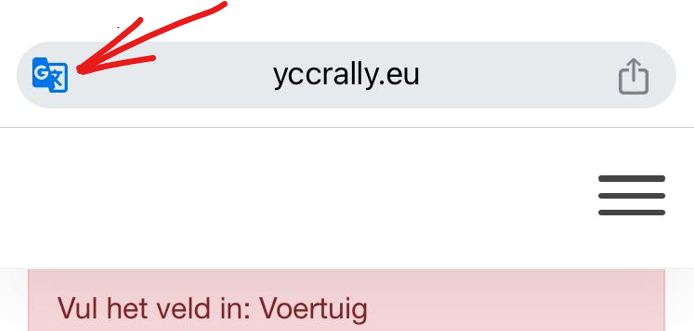In order to register the reservations as well as possible, we prefer your details to be as complete as possible. It is possible that you do not want or cannot fill in certain details. That is not a problem, but we do really need some details. These fields have been made mandatory to fill in. You can recognize these by the asterisk * behind them.
When using a translation function in the web browser, it may happen in some cases that our system does not correctly recognize filled in fields. This will result in an error message, even though you have filled in all mandatory fields. In that case, try to temporarily disable the translation function or try a different browser and/or device to complete the registration. Below is an example of a translation function in the browser, Google translate. Because there are many different web browsers and translation functions, we do not have a manual on how to disable this function in your situation. If you really cannot book, please contact us by email [email protected]